From Paper Piles to Paper Files: Action Folders
Although the Analog Office strives to move at a stately pace rather than a hurried one, sometimes even we get busy around here.
I’m coming into one of the busiest times of year for me, so there’s no way I’m going to keep up with everything.
However, I’m not too stressed about it.
This is because my filing systems are set up so that I know at a glance:
- what is urgent and must be dealt with under a deadline
- what can wait until I get around to it
- what I’m doing with it, once I actually do get around to it
Broadly, you can think of filing systems under two main categories: you need a filing system for reference materials, and you need a separate, quite different, filing system for action-based materials.
Reference materials are documents you want to have on hand, but which don’t have an action-based deadline. Example: I printed out an article about how to cut six-sided snowflakes from paper. Nearly every January, I’m seized by the urge to make paper snowflakes and can never remember how to fold the paper to make a six-sided one. That’s a reference file. I refer to it, I look it up; I put it back for next time. (I’m planning to write about reference filing systems, but not today.)
An action filing system helps you track stuff that you need to do something about.
I use three components in my action files:
- the projects stacking tower helps me manage papers associated with ongoing projects: for example, one slot is dedicated to bill-paying, other slots are dedicated to some recurring work-related things. These are papers I move around, and shuffle through a LOT; and they are organized by project.
- the action basket helps me manage papers that are non-urgent and are also not complex enough to become separate projects, but that I still need to do something about; most of them are the office version of what CJ Chilvers calls brainless tasks.
- the tickler file helps me manage papers with hard deadlines, associated with the calendar.
Here’s my action basket, which is a literal basket I bought at a farmer’s market, signed by its maker. (I’m in Appalachia, debatably,* lots of skilled weavers around here!)
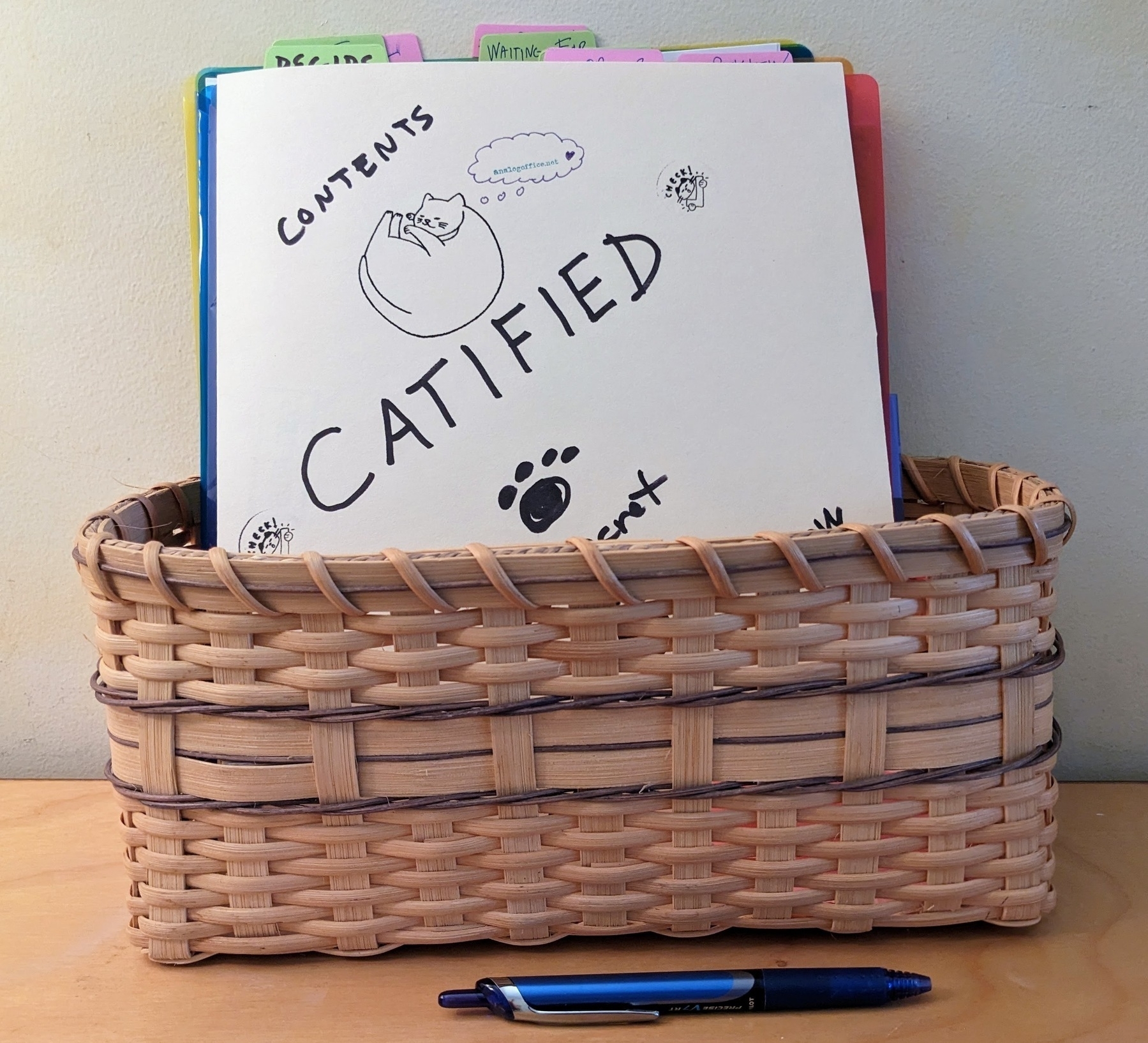
The action basket is for papers I want to do something about, but they are non-urgent; no hard deadlines. (If it has a hard deadline, it goes into the tickler file.)
All the papers in the action basket have a task, an action — a verb — associated with them.
Examples:
- some papers I need to scan
- I’m waiting for a new passport; so I’m temporarily keeping the receipt and tracking number and signature card from mailing my old one; I also put a note in my tickler file to alert me if too much time has passed, and I need to follow up
- A magazine article that refers to a book I want to order
- some information I want to enter into my digital files; the paper will then be recycled
- papers associated with a non-urgent phone call I need to make
I store all action folders in the action basket.
The action folders are — surprise! — labeled with the actions I need to take.
Behold:
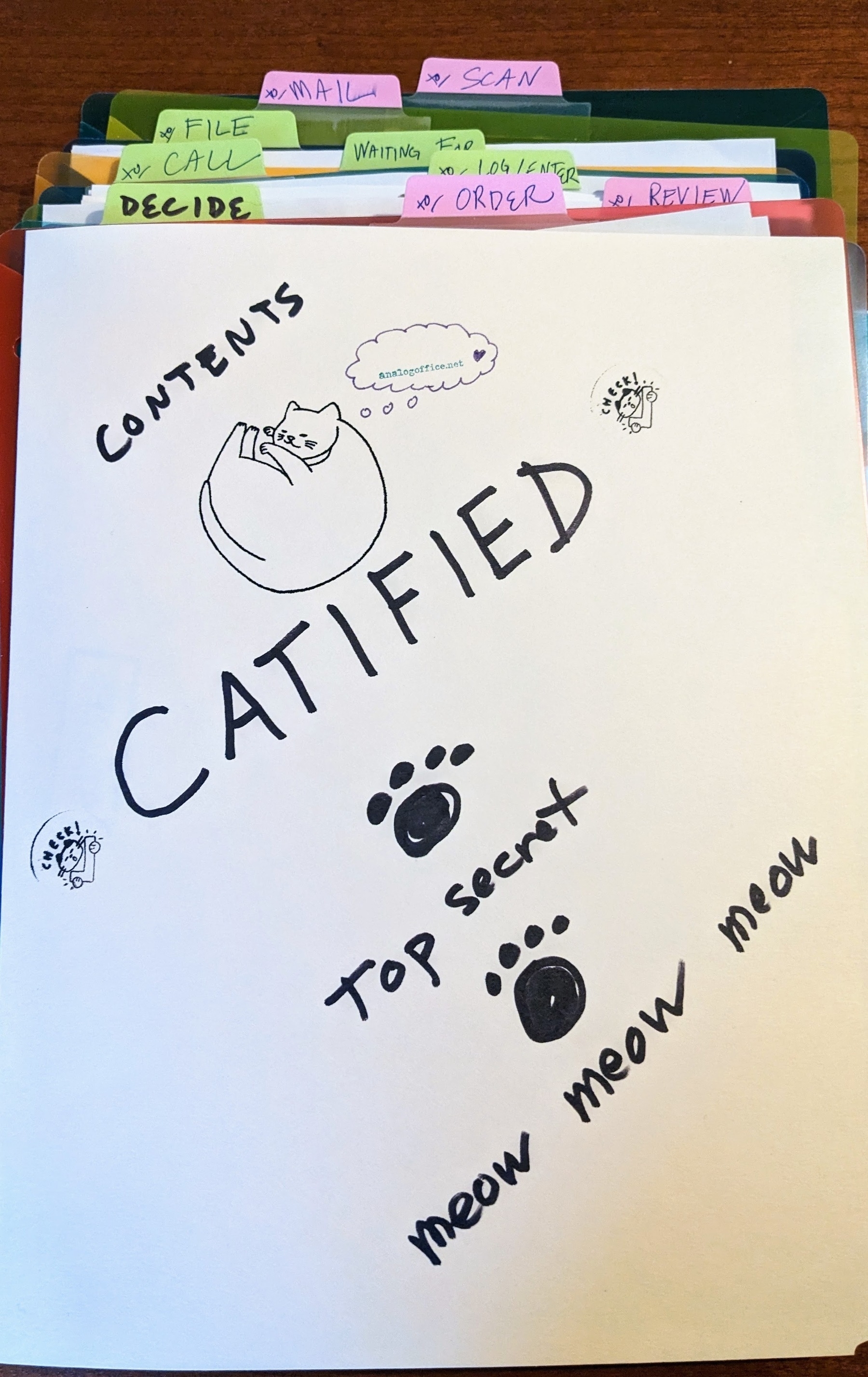
For my action files, I do not personally use manila file folders.
You could! Many people do!
But I am a highly visual person, and I need to see what’s in there, so I used 3-ring binder inserts. Then I pressed self-adhesive index tabs on the top of them with the action label.
Binder inserts are transparent, they’re colorful, and last but not least, they’re vertically oriented; which means my action basket** can be smaller and take up less space.
I make it a practice to sort action-related papers into my system frequently. Undifferentiated piles are stressful. I want to know exactly what I have, and what I need to do with it.
The action-based filing system tells me what I need to do, and when I need to do it:
- Stuff with hard deadlines —> tickler file.
- Non-urgent tasks —> action basket, with action folders
- Ongoing, active projects —> project files tower.
Useful Action Labels
Name your action folders with verbs.
Scan. File. Mail. Call. Order. Waiting for. Enter/Log. Try This Out.
To make your action labels truly useful, they must match up to the wording you use, for literal actions you take. I feel silly having just written that sentence: but my action labels might not be yours.
I have an action label called “Review” — this is stuff I want to review which maybe — maybe — I’ll move into a reference file. But probably not. (I have to review it first…)
I have another action label called “Decide” — these are brochures and mailings with upcoming events. I need to decide whether or not I’m going.
To me, that makes sense. You might prefer to call those folders “Read” and “Plan.”
Make the labels meaningful to you.
How can you tell when an Action Folder label is meaningful to you?
When you glance at the label, you know EXACTLY what you will do next with the papers in there.
Organization is One of My Favorite Forms of Meditation
I’m not naturally organized. It’s all artificial. I know what it is like to be desperately disorganized (desperate = racing around looking for something important, at the last minute, which I often did not find when it was needed).
Setting up and maintaining my filing system is at least as important to my sense of inner peace as meditation, journaling, and getting out for a good walk — and perhaps more.
It’s THAT awesome.
Bonus: an action-based filing system gives me enough relaxation and time to do things that are fun, like writing this blog.
The action-based filing system helps me define exactly what is urgent, and what I can safely ignore.
I know exactly what I need to get done today.
I also know that I do not have to bother mentally, physically, or emotionally with any of the rest, today. And I know exactly where it is, when it is time to deal with it.
This brings inner peace!
Creating an effective filing system, and getting yourself into the habit of using it, allows you to be intentional about your work instead of reactive.
The time I set aside to file things is much less time than it once took me to run around and look for things, or deal with the inevitable problems that came when I lost information: re-doing the work to get that information all over again, feeling embarrassed and frustrated with myself when I had to tell someone I couldn’t find it, delays and usually additional work to deal with the problem of information I had lost.
Chaos is quite time-consuming.
You can find inner peace in many ways: one of those ways, I would argue, is in keeping a filing system you can thoroughly trust.
Copy and share – the link is here. Never miss a post from the Analog Office! Subscribe here to get blog posts via email.
Notes
* Rabbit hole: Is Virginia’s Shenandoah Valley culturally part of Appalachia, or not?
** You might be thinking, “But couldn’t you just use a file box or a file cabinet, instead of taking up all that desk space with a basket?”
Yes! YOU could, maybe. But I can’t. Out of sight, out of mind for me.
My reference folders live in a file cabinet.
My action folders live in front of my caffeinated, cheery face.
References
Brainless Tasks (2023) CJ Chilvers, 15 Feb. Available at: https://www.cjchilvers.com/blog/brainless-tasks/ (Accessed: 22 February 2023).