Reader Question 7: Can you do bullet journal style planning without all the artwork?
“Hey, Anna,
I’m sold on the Wonderland books. Thinking of getting the all in one so I can have a page for each day.
Could you share how you use the various spreads? I’m a BUJO noob and every time I search for stuff about planners, I just get Pinterest stuff about pastel art pieces pretending to be time management.”
Ryder Carroll, who started the bullet journal thing, did not use artwork in his. So you can always check out bulletjournal.com for his methods. I also like his book.
I agree that it is difficult to look into planners online, and get nuts and bolts information about planning.
Then I remember that internet search is primarily about delivering advertising, and colorful artwork gets more clicks than unadorned checklists.
Maybe this is why the Wonderland222, the most elegantly functional paper planner I know of, has such a splashy, glitzy, blinky website.
It’s as if you dressed Steve Jobs like Dolly Parton. But underneath, the black turtleneck soul is still under all the sequins, right?
I guess it sells their planners? But then are people surprised when they get a planner with this uber-clean engineer-ish design? ¯\ (ツ)/¯
Let’s talk about bare-bones paper notebook planning. No artwork. No quotes. No stickers or washi tape. No gradient color tabs.
Just you and your task lists and your timelines, squinting down steely-eyed at a pricey paper notebook with grids on it.
Lots of grids!
Yeah!
And numbered pages! And quarterly, monthly, weekly, and daily layouts! And timelines and trackers! (Did I mention it has grids? ) That’s what I’m talkin’ bout!
Personally, because I’m so distractible, I’m a bare-bones planner: no artwork, no quotes.
I love journaling and sketching and painting, but I can’t do it in my planners or I WILL get sidetracked. (“Did Harriet Tubman really say that? That sentence sounds like it was lifted from a 21st century therapy session. Lemme just look that up…“)
Bare-bones planning for me means two things:
I can record what I want to do, and by when, in a given time period (the quarter, the month, the week, the day).
I can glance at the spread and instantly know the status - I know what has been done, what has been delegated, what has been deferred, and what has been ditched.
This leaves us with lists, calendars and timelines, and a code for statuses.
Lists:
I keep a separate notebook for those long, long task and project lists, and for thinking through projects or packing lists or upcoming events or what have you. My planner is just for tasks and events for which I can assign to a definite time range, or deadline. Not the someday/maybe stuff.
I review my task and project lists from the other notebook when I make my plans, and move them into the planner as time permits.
Calendars and timelines:
Planners, in essence, are calendars in notebook form. Some add room to make task lists, and some add a lot more, like pages for contact information, or goals, or inspirational quotes – but basically, a planner is just a portable calendar in notebook form.
This is why I pay for the Wonderland222 planner, which is similar to the popular Hobonichi planners, except there are no quotes (but more grids!!!). I don’t want to have to draw calendars and timelines. I also 💖 Hobonichi planners, but the W222 ones – for me – are less distracting.
Code for statuses - the real bujo mojo:
What makes a bullet journal, a bullet journal, as opposed to a regular planner? The “bullets” in the classic bujo are codes for the status of an appointment or task, so you know at a glance whether something is done, delegated, deferred, or ditched.
I use my amended version of Patrick Rhone’s Dash-Plus system to know at a glance what’s done, what’s delegated, what’s deferred, and what’s ditched.
What I love about the day pages: You get a whole page for a day, and a timeline running down the side.
For work, I use two pages, one I call the “inbox” for tasks and ideas that come up while I’m working, and the other for a time-blocked daily plan which gets revised through the day as Reality collides which what I thought I’d be doing that day.
I stole this pretty much unaltered from Cal Newport’s excellent time block planning method (watch his video on that page to see how he does it) but I like my fountain-pen friendly planner better than his book.
So there you have it:
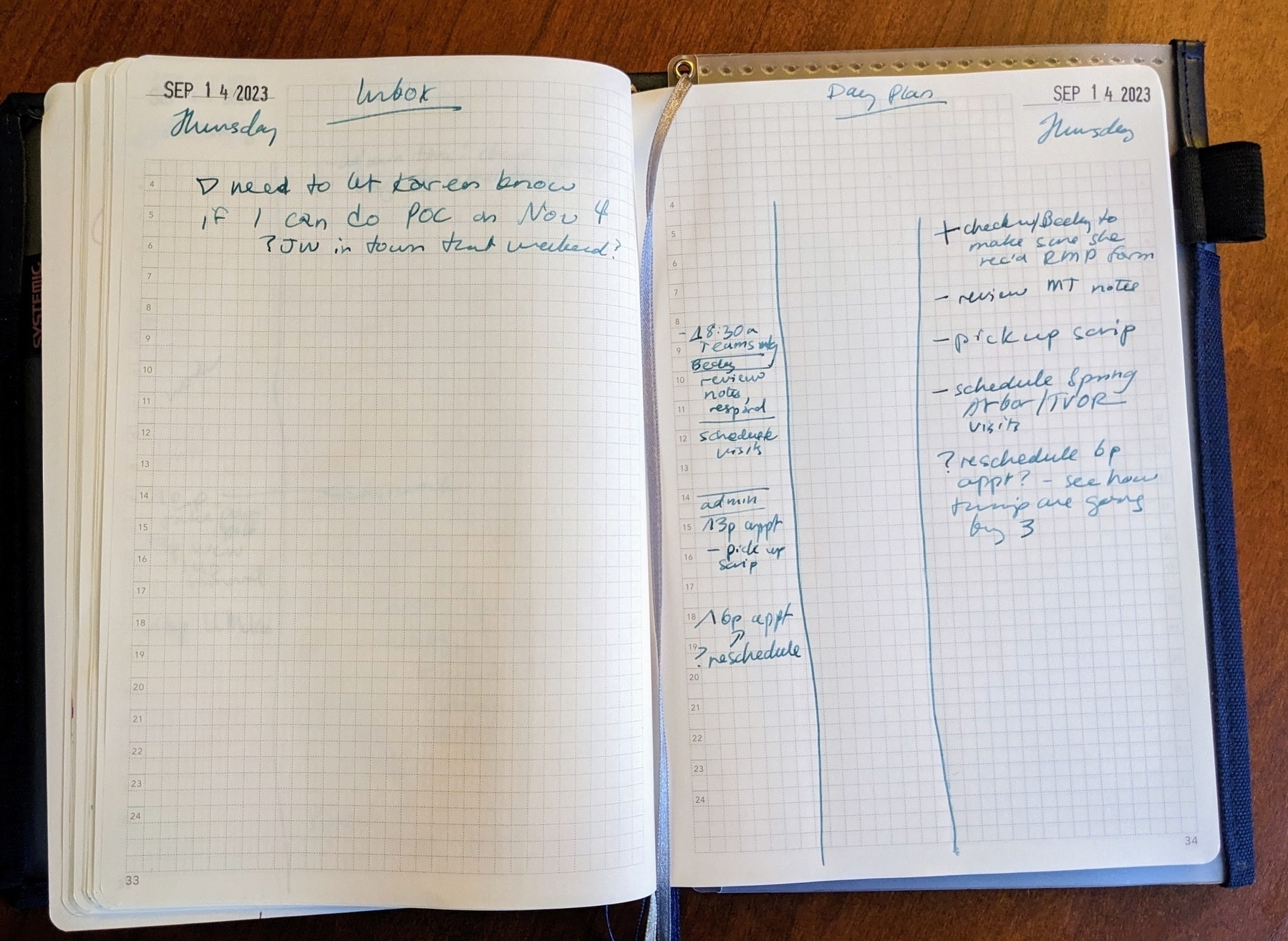
Copy and share – the link is here. Never miss a post from the Analog Office! Subscribe here to get blog posts via email.
Wondering how to manage your paper-based or hybrid paper-digital systems? Ask me a question.
Notes
This isn’t a review site, and I don’t get any freebies from Wonderland222. I just really like their planners.
References
Carroll, R. (2018) The Bullet Journal Method: Track the Past, Order the Present, Design the Future. Illustrated edition. New York, New York: Portfolio.
Cal Newport’s Time Block Planner. Available at: https://www.timeblockplanner.com/ (Accessed: 14 September 2023).