Johnny.Decimal and Me: Why I Use a Formal Digital Filing System Instead of Relying on Search
A reader asked me why I use the Johnny.Decimal filing system for my digital folders. He said he had tried it, but it seemed like “overkill” for him, and he wondered why I use it.
Good question, and here’s the short answer:
Instead of a long file path, it gives me a short number.
I can go straight to any document I want with a four-digit number.
But the kicker for me is that, by using a short little number to reference very specific files, I can cross-reference all over the place.
How Cross-Referencing Paper and Digital Files Works in Practice
I started a new job a few weeks ago. I had some materials on paper, given to me by the HR department, and some materials that were electronic.
The paper materials are in my old paper reference file system. The digital materials are in my Johnny.Decimal system (JD# 91.01).
On the front of the paper folder I also wrote down the Johnny.Decimal digital folder for these materials, which is 91.01.
Furthermore I made a folder in my email which I named: 91.01.
Anything related to onboarding with this new job is either: in the digital file on my laptop, 91.01; in the paper file (I don’t use Johnny Decimal numbers for paper; I just cross-reference my old paper systems), or in the 91.01 email folder.
All of this is cross-referenced in my filing index.
You can’t do that so easily with a filepath.
Linking Paper Printouts with Digital Original Files
Also, a Johnny.Decimal number is a great thing to put on the document itself, if you print it regularly. When you hit the last one, you can look at the bottom of the paper and go immediately to the right file to print more.
Every week my husband and I sit down and argue over who’s cooking when, and what we’re making. We use this menu sheet to record the results (and also to know what’s for dinner that night).
The binder tab has the Johnny.Decimal number on it (It’s number 52.01), so when I run out of menu sheets I know exactly where to go in my digital files to print off more.
Note that the footer of the menu also has a cross-reference to where I keep our grocery list (52.02), in case I need to print out more of those.
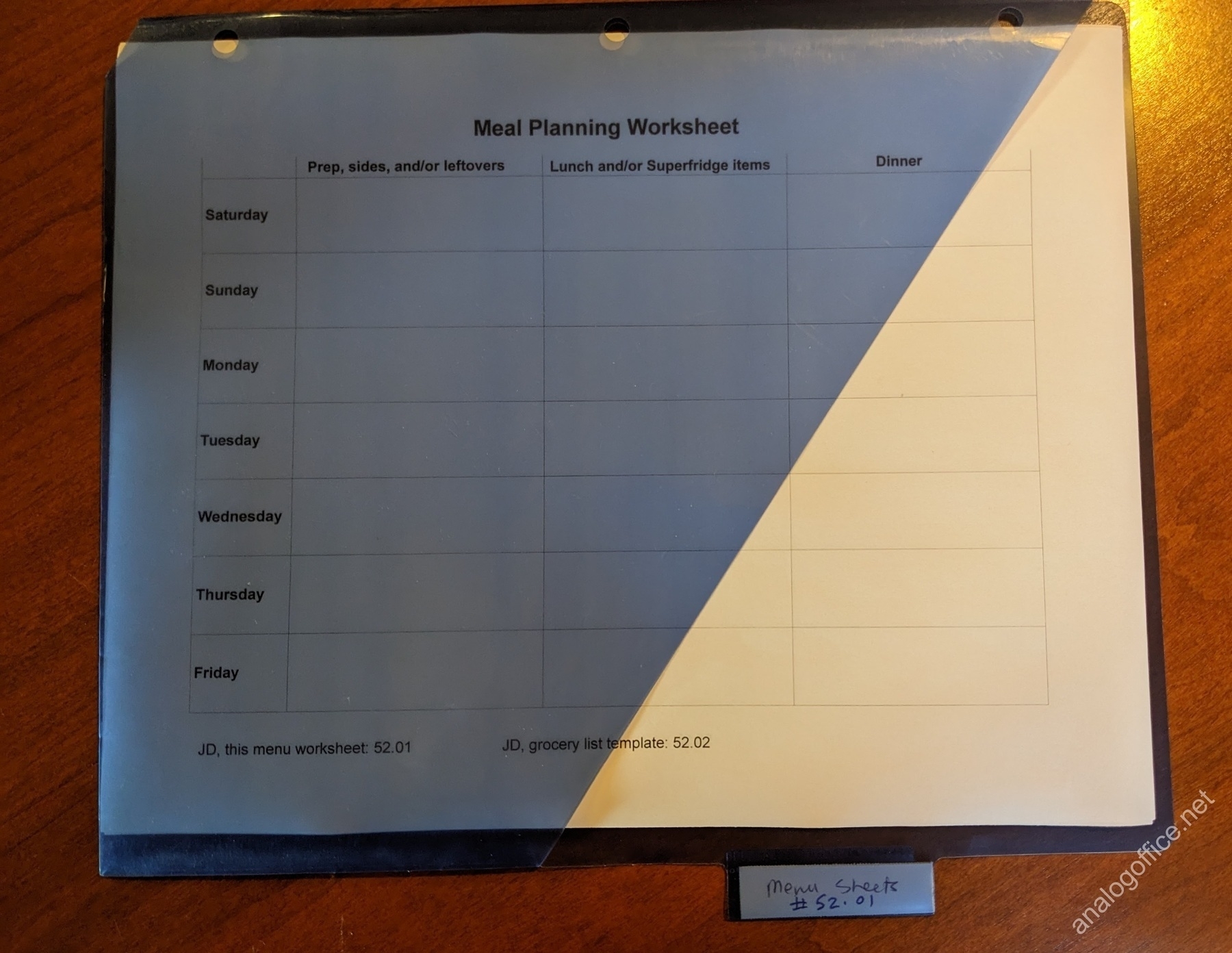
But, Anna, Isn’t This Actually Overkill? Don’t You Have Any, Ummm, Interests in Life?
I have lots of interests! …but I lurch very much toward interests that generate lots of documents. (My mother tried for years to get me to be “well-rounded,” and play basketball or something. Didn’t work.)
I’m a life-long writer with three blogs, a serial business starter, and the household administrator and family archivist.
For work, among other things, I write sermons and devotionals, use various liturgies, and develop and revise retreats and workshops.
My hobby is reading and writing.
This means I create and track a LOT of documents in my personal system: many more documents and files than is reasonable or desirable for most people.
Why not just use search functions for my files? Because they fail me regularly.
As often as not, I ended up having to hunt manually for the file, which – without your own system in place – can take an unknown amount of time (probably a long and frustrating amount of time; or you just give up.)
I also do not trust the internet to keep stuff * that is important to me.
Many of my documents are in both paper and digital formats. I’m okay with hybrid files; it’s like our hybrid car, that uses both gas and electric.
I use the Johnny Decimal system along with my older personal filing systems for paper materials, to keep track of decades-worth of written materials.
Does this take time?
You bet.
However, I would rather put in small, predictable amounts of time so that I know exactly where something is, versus randomly having to put in larger, unknown amounts of time trying to find something, or reproduce it, or re-obtain it.
Pay now, or pay later.
Confession Time
So… yeah…
Revamping my filing systems was one of my pandemic projects.
This will take time, if you’re planning to do it.
Copy and share – the link is here. Never miss a post from the Analog Office! Subscribe here to get blog posts via email.
Wondering how to manage your paper-based or hybrid paper-digital systems? Ask me a question.
Tip o’ the Fountain Pen
* To Robert Rackley, who may or may not keep his post below, permanently online at that particular link.
References
Rackley, R. Link Rot (2023). Available at: https://micro.canneddragons.net/2023/09/04/link-rot.html (Accessed: 7 September 2023).