Reader Question 1: Paper as a Read Later App?
How exciting! Someone has asked me a question! Here it is:
“Do you ever print online articles on paper, and read them later? I am seeking to reduce screens in my life because of a combination of eye strain and distractions. I’ve been wondering if maybe it’s worth trying to print off articles for reading?”
Yes! I think it’s always worth trying something; it’s the only way you’ll know if something works. (One of the hazards of being an armchair philosopher is that I personally spend too much time speculating over questions that are best answered through action… but that’s me.)
But will printing articles on paper to read later, work for you?
It depends.
And, first things first: If you have noticed any changes in your vision, if it’s uncomfortable for you to read, go make an appointment right now with your medical provider to get your eyes checked, and don’t delay. Vision changes can mean a lot of things; get this checked out.
(Side note: I am typing this while wearing my new glasses. So much better.)
After the medicos have their say, let’s consider when you might prefer to keep an article in a “read it later” app like Pocket or Feedly (or keep a PDF in your own digital files) and when would you want to print something out to read on paper?
Why — and how — do you want to read an article?
And what do you plan to do with it, next?
When to Keep Articles on a Screen: Don’t Fix What Ain’t Broke
Are you already productive with articles on a screen? Are you getting done what you want, without the time and expense of printing them out, and the maintenance of sorting, storing, and decluttering physical papers?
If, for example, you are successfully using your read later app as part of a work flow which is digital: you are highlighting the article on screen, you are using another app to record your useful insights from it — and this process is focused, smooth, and productive for you — I see no need to print the article out.
Or, it might be something you’re scrolling through, skimming for information or entertainment. Maybe you keep a pocket notebook and jot something down from the article on your screen. But again, if that’s working for you, no need to bother with printing the article itself.
As my pragmatic New England grandfather would say: If it ain’t broke, don’t fix it.
But maybe, reading on a screen for you is kind of broken. Maybe screens feel like they are getting in your way.
And there are lots of reasons why people might prefer reading with paper:
Reasons to Print Articles to Read Them Later
- Focus and Attention: you’re too distracted reading on a screen, because it’s too easy to jump to something else
- Slowing Down: you want to read something rich and a little more challenging for personal pleasure; like poetry, or a thought-provoking essay, and paper helps you slow down
- Separating Personal Life from Work Life: you want to read something for leisure, and screens just remind you of work
- Writing by Hand: you want to make handwritten notes on the article rather than use an annotation app
- Personal Reference Library: you want to keep a printed article for reference, or for instructions (I printed myself an article about how to cut out a six-sided paper snowflake; I use that every winter)
- Digital Sabbath: you are deliberately setting aside time apart from screens, like observing a screen-free Saturday
- Privacy Concerns: you don’t want Google or Amazon or Meta or reading apps to own data about what you’re highlighting and annotating
- Digital Rights Concerns: you don’t want The Cloud to zap your reading material away
You notice what I didn’t say up there?
I didn’t say that it’s easier on your eyes to read from paper.
Is It Easier on Your Eyes to Read from Screens, or from Paper?
It depends.
That’s something for you to experiment with, and maybe also to talk with medical folks or occupational therapists about, if you have challenges like low vision, for example.
I read most books on my e-reader (a Kindle) in part because a) it’s easy to manage physically and comes with its own built-in lighting, and b) I can make the font bigger at will. That’s not nothing.
A fraction of my books, I also buy as paper. Those are my “keepers”: books I want to keep as reference books, and some books I know I’ll want to reread. I also prefer to read poetry on paper, because I want no digital distractions. And art and design books, for me, are always on paper.
Reading from paper means you will have to do more with your physical environment. Paper takes up a lot more physical space than a phone or a tablet, and it requires more accessories.
You probably will have to arrange your physical environment to read comfortably with paper. (More on that below.)
You will definitely also have to set up a system to manage your paper, so it doesn’t become clutter. (More on this below, as well.)
Let’s say you find that reading articles on paper is more comfortable or useful for you.
What’s next: managing these tangible objects, that you are now printing into your life and environment.
Office Supplies You Need to Print Articles
Obviously, you’ll need paper.
You’re also going to need a good, reliable, heavy-duty stapler. (I like a nice chonky Swingline desk stapler — they are tough, and don’t need specialty staples.)
Read later apps are digital storage bins. So for analog, you’ll need a physical storage bin to hold the articles you print, until you get around to reading them. You can store your paper articles in a folder, a basket, a box, a tote bag; and that becomes your read-it-later bin.
You might also want a 3-ring binder to store articles in — I do this when I’m reading outdoors. (And of course, a 3-ring binder means you’ll also need a hole puncher.)
Pens, pencils, highlighters. What’s the fun of printing out an article if you can’t highlight stuff for your commonplace book, and scribble comments in the margins?
And yes: you’ll need a printer.
If you print a lot, I recommend investing in a laser printer because it can save you hundreds if not thousands of dollars in ink.
Do a cost comparison.
Laser printers initially cost more, and the toner cartridges cost more, but they will print thousands of pages from one toner cartridge. If you print a lot, the cost of ownership for a laser printer is much less than ink jet printers.
I hate ink jet printers as much as I hate home office shredders. I’m sure I’ll be ranting, I mean, posting about printers someday.
Make Yourself Comfortable, for Reading Your Printed Articles
You know how, with a phone, you can just stand around and scroll? Or even walk slowly, and scroll?
Try that with an eight-page printed article. No, don’t.
Phones and tablets and e-readers come with lighting, and the whole article lives on one physical device. You’re managing one phone; not six or seven sheets of paper fluttering around.
It is hard to read paper articles like we read from phones or even tablets.
If you’re reading paper, you need to set things up so you can do so comfortably.
Start with good lighting, of course.
Perhaps a chair, a table or lap desk, maybe some writing materials handy for highlighting and note-making.
You might need reading glasses.
And even if you don’t, you might still want a magnifying glass.
Why?
Because there is no touchscreen zoom function on paper!
You cannot touch paper with your fingers and expand anything. I’ve tried that, before I realized what I was doing and had a good laugh at myself. Trust me, it never works.
I, personally, also like to read with cats around. Bonus: sometimes they sprawl on top of my paper articles, which is perhaps sort of a mysterious feline analog curation function. (Or not.)
Here is the reading and journaling corner in my office, with the Analog Office staff hard at work:
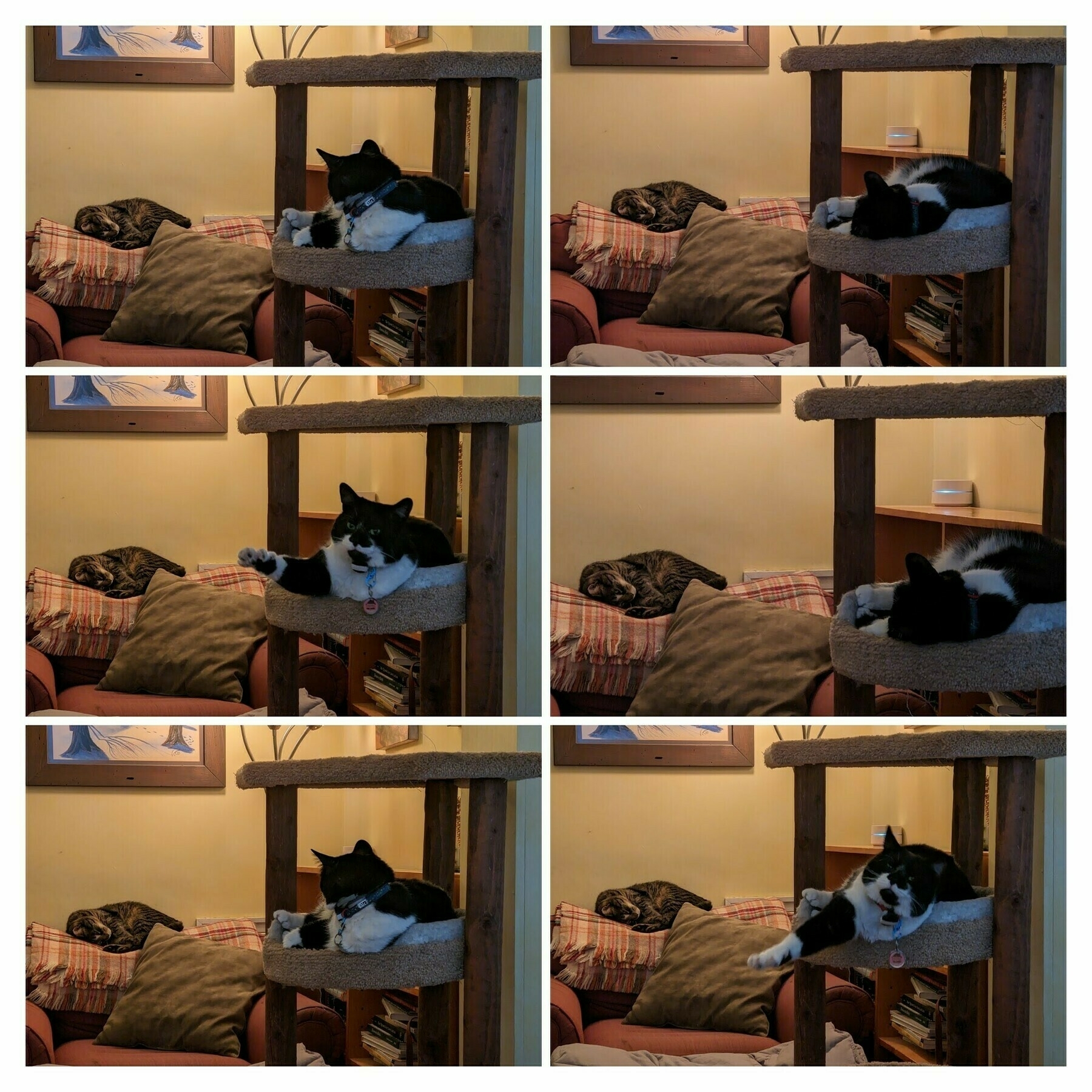
Reading Paper Articles Outdoors
You know that thing where you go outdoors, and something invisible pushes you around in weird ways?
They call that a “breeze,” I think.
Again, something that is not an issue with a phone or tablet; but something to keep in mind with reading paper articles.
I like using a slim 3-ring binder for reading articles outdoors, or away from home.
A 3-ring binder can also sub for a lap desk. Stick a pen and highlighter in the pocket of the binder, and you’re good to go.
If I know I’m going to be waiting around somewhere — a doctor’s office, a car repair shop — a 3-ring binder is a good way to organize articles to read, and write on, away from home.
You NEEEED A Functional Paper Flow System: Don’t Print, Without a Plan!
Read later apps are article storage bins, and they are also digital filing systems - you can organize articles in them. They also have a trash can: a way to delete articles you no longer need.
If you’re going analog, you need to have analogous (ha ha, pun intended) systems to manage your documents, and you cannot leave your documents unmanaged as easily as you can with an app.
Let me share a secret with you: Paper keeps professional organizers in business.
Paper must be managed, because it can become surprisingly dangerous: it is a tangible, physical object that is capable of holding FOMO information (articles, news, history), holding intense emotional content (letters, journals, sketchbooks), being the means by which we prove our identity (birth certificates, citizenship papers), and by which we prove ownership of valuable resources (financial statements, deeds, titles, receipts).
People really struggle with disposing of paper, whether it’s books, articles, magazines, newspapers, children’s school papers, etc.
At the extreme end, when you see people struggling with hoarding (a complex problem that is both hidden, and more common than is publicly evident), paper is one of the main materials saved.
Too much paper is, literally, a fire hazard. Too much paper can attract insects and rodents. Too much paper can literally destroy buildings: the weight of it can collapse floors.
Paper is one of the hardest physical objects to manage because it is incredibly versatile, it evokes all kinds of emotions around our identity and what we think we “should” know and do and have, and storing it can be surprisingly complex (for example, do a search for “best” filing system).
Paper gets out of control, real easy.
And we don’t want that.
So you need to have a plan for how you are going to manage the paper articles you print.
You can keep thousands of articles in a read later app and it will not mess up your living space. You CANNOT mindlessly keep equivalent numbers of paper articles, without a system to manage them.
If you don’t have a plan to manage your paper, it wins every time. It’s that sneaky.
The key decisions?
Putting limits on how much you keep, and being really clear about how and when you get rid of the excess.
Here are some key principles to live comfortably and happily with paper articles in your home:
Containers Are Your Limits, for Timeless Read-it-Later Articles
Limit the amount of physical space that you will dedicate to papers to read later.
Pick out a container to store articles you plan to read that you don’t have a deadline for, or that have information that won’t be outdated too soon: find a folder, a basket, a box. When that container is full, that’s your limit.
If you print out another article, you have to discard one from your read it later bin. (Think of it as a game.)
Set Discard Dates for Articles That Have Information That Will Expire
If you are planning to read articles that record time-sensitive information like news and events, figure out when and how you’ll get rid of them.
We get a local paper newspaper, in part because we don’t want to read everything on a screen.
Today, I got the newspaper. At the end of the day, today’s newspaper will go into the recycle bin.
I will discard it whether I’ve read it, or not. Nobody is paying me to read the paper today; nothing depends on my reading the paper today, if something is truly relevant to me, I will hear about it from other sources.
If I haven’t gotten around to reading, oh well.
When today is over, that’s my cue to move the paper into the recycling bin. It’s literally old news. It’s expired, like that poor forgotten slimy parsley in the back of the refrigerator bin.
I’ll get another newspaper, tomorrow. It can sit in my house waiting to be read, until tomorrow evening. Then I discard it.
I am not a historian, I’m not an archivist, my house is not a library, my house is not a museum, my house is where I LIVE.
I need the square footage to do fun stuff, not to pile it up with a bunch of outdated papers that do not serve me or my family well.
Have a Way to File Articles You Insist on Keeping
Hey, I keep articles on paper. But I also have a filing system for them. I have not written about ways to file reference material yet, but am planning to.
In the meantime, if you plan to keep a printed article, devise a way to store it so you can retrieve it again when you want it.
Otherwise, what’s the point?
And: happy reading, however it works best for you.
Copy and share – the link is here. Never miss a post from the Analog Office! Subscribe here to get blog posts via email.
Wondering how to manage your paper-based or hybrid paper-digital systems? Ask me a question.
References
Shlain, T. (2019) 24/6: The Power of Unplugging One Day a Week. Reprint edition. Gallery Books.
NPR (2009) ‘Amazon’s “1984” Deletion From Kindle Examined’, NPR, 24 July. Available at: https://www.npr.org/templates/story/story.php?storyId=106989048 (Accessed: 14 March 2023).